Headquarter
24 Hours Technical Support
Tel:+86-(0)731-84539619
Email:yestech@yes-led.com
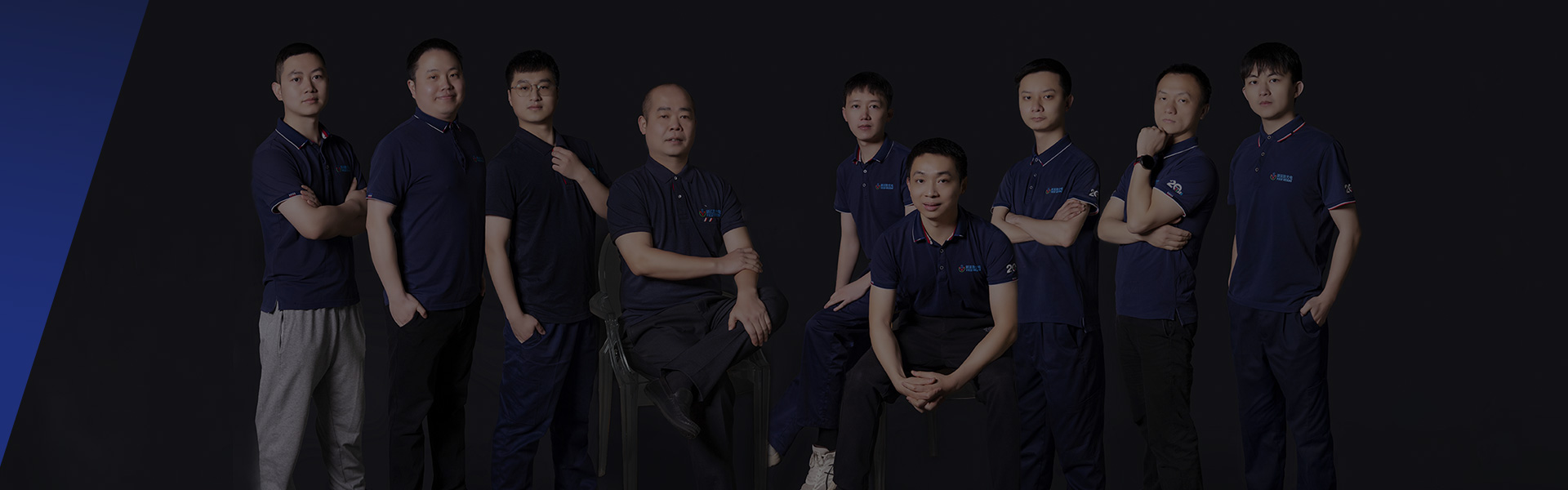
The glory of the YES TECH shines all over the world
Tailored solution best showing solution
On-site installation technical guidance, testing,maintenance training
Providing lifetime maintenance service
Warranty: 1-2years free warranty
Response time: 24-hour online customer service
Annual inspection service: providing comprehensive maintenance two times per year
Before the rainy season, comprehensive waterproof check and maintenance is necessary.
Do not store the wet panels in flight cases, this may damage the LED lamps. Before storage, dry the wet panels enough. If immediate storage is necessary, wipe off the water, dry the panels as soon as possible, and only store it after it is completely dry.
If water has entered in the panels, immediately disconnect the power and disassemble all components. Wipe off the water and use fans or other tools to dry the panels before powering-on it for testing and repairing. Avoid using hot air to dry, it may cause further damage. Handle the panels surface gently, and replace any damaged components as needed.
Regularly check the waterproof condition of the display and repair the damage in time.
When use as outdoor dance floor, the rainwater may flow into the gap between the panel mask and dance floor mask, please dry the it promptly. Remove the mask, dry the screen with a heat gun, upright placement, power-on and aging within 24 hours.
Ensure that outdoor dance floor are placed on the frame to ventilation, heat dissipation and drainage.
Before installation, check the environment to ensure the well drainage system, preventing moisture accumulation.
It is recommended to install waterproof cover at the rear and top of the screen to prevent rainwater. Use waterproof materials to seal the four edges of the screen.
For projects in corrosive environments such as coastal areas with high salt content or acid rain. Consider additional protective measures like a glass cover to shield the display from corrosive elements.
a. Cleaning the LED display regularly to keep the surface clean.
b. Wiping the display with a clean soft cloth or soft brush.
c. Do not touch the display directly by hands to prevent the sweat and oil stains.
d. Using stainless steel or rust-resistant materials for the frame and supporting structures.
e. In dusty environments or during nearby construction, covering the display surface with plastic wrap or dust cloths.
f. Wearing gloves during installation; Avoiding the sweat dripping on the screen, and keep a towel handy for wiping when installing in heights.
g. Cleaning any dirt immediately to avoid buildup.
h. In the environments with grease or dust, opt for outdoor LED displays, as they are easier to clean compared to indoor products.
Dust Removal: Using air gun to remove the dirt and dust from the display mask.
Cleaning: Cleaning the front of the display with water, a soft brush or towel for a deep cleaning.
Drying: Wiping off the water with a dry towel, and air-dry the display. Power-on the display to speed up drying in case of the low temperature or limited space.
Stubborn Dirt: For few oil stain, we suggest to replace the LED lamps or mask. For large stains that cannot be removed, replace the entire panel.
Routine Cleaning
Wiping the display with a dry soft cloth or soft brush. Using an air gun to remove the dust gently. Afterward, power-on the display and aging for a while. And then, cleaning the remained dirt after the heated panel.
Stubborn Dirt
For few oil stain, we suggest to replace the LED lamps or mask. Avoiding using cleaning products or water on indoor displays, it may cause moisture damage or corrosion.
For large stains that cannot be removed, replace the entire panel.
By using dehumidifier or turning on air-condition to reduce humidity. Keeping the humidity meets the standard storage requirements (relative humidity ≤90%). After use, keep ventilated for cooling in time, which can evaporate moisture on the display quickly, reducing the relative humidity of indoor environment.
Regular power-on test standards: Power-on for at least two-hour test within 7 days (only for fixed installation product), first low brightness and low grayscale, adjust grayscale stepwise. The operating display will generate heat that can evaporate moisture, significantly reducing the risk of short circuits caused by moisture.
Equip with temperature and humidity monitors in the storage area to timely monitor the humidity.
LED display should be stored in dry and ventilated environment. Suggest choose the place with high altitude. Avoid direct sunlight, keep the indoor temperature between -30℃ to +50℃ with relative humidity ≤90%.
Humid and rainy weather might generate dew on the wall. Please keep the cabinet away from the wall. Don't place it upon the ground directly. Instead, use wooden frame or shelf for storage. Spare some space for air ventilation on the bottom.
Moisture proofing for LED displays is a critical measure to safeguard the electronic components from the harmful effects of humidity. By preventing corrosion and condensation, it not only ensures the reliable operation of the display but also significantly extends its lifespan. This protection is particularly important in outdoor or challenging environments where the display may be exposed to varying weather conditions.
1. Connection interruption or prompt unable to find the control card when star the software, or the interface of the software is not adjustable, gray status, and there is no main controlling icon of the software LED control equipment list.
Solution:
① Change USB cable.
② Check the equipment connection in the equipment manager.
③ Ensure that the computer is without a virus.
④ If sending card installs in the computer, it is probably due to the loose slot or dirty PCI. Please insert a sending card again or clean the PCI interface with rubber.
2. Indicator light of the output port for sending cards is extinguished.
Solution:
① Relevant control software has not been installed, please ensure the installation.
② The FPD of the Graphics card is closed. Please click “my computer” on the desktop and then click properties-> setting-> advanced> display-> FPD.
Those Common Hardware Problems on LED Screen
2. The cabinet of the indoor full color LED screen is blurred or no bright in blocks.
Solution: Please check the flat cable of the led module to see if cables are well connected.
3. The picture is not clear when seeing near the indoor LED screen.
Solution: The indoor LED screen has big pixel pitch, suitable for viewing in intermediate and long distance, so it is normal to see unclearly when standing near the screen.
4. The picture of the cabinet is in the wrong order.
Solution: The signal cable between the cabinet is connected incorrectly.
5. Some individual LED lamps are extinguished.
Solution: Please replace these faulty LEDs by professionals.
+86-(0)731-84539619
Hunan Yestech Optoelectronic Co., Ltd. Terms of Service Privacy Policy Powered by szweb